The Top 9 Ways to Boost Productivity With a Smartphone
Smartphones are one of the finest inventions of modern time. Those who claim that smartphones are detrimental to human productivity are not quite right. You can always use this gadget to utilize your time and witness increased performance. Here are the best tips to utilize a smartphone for productive work or personal life.
1. Time Management

Time management often comes in the way of productivity, especially if you have to perform household chores along with office tasks. When it becomes challenging to manage time and schedules, time management apps on your smartphone can come to your rescue.
TimeTree app comes with features like smart calendar sharing and recording objectives with the memo. Thus, it helps you avoid any scheduling conflicts or mixing up of plans.
Download: TimeTree for Android | iOS (Free)
Cozi is a family organizer app that keeps all your appointments and activities all in one place. This family calendar app lets you coordinate and communicate with all the family members to keep everyone on the same page.
Download: Cozi for Android | iOS (Free)
Related: The Best Time Doctor Features to Monitor Your Team's Productivity
2. Reading Books

If you have a smartphone and an internet connection, you can read your favorite books while traveling or even during a break from your work. Thus, you will not waste any time and utilize the time by acquiring knowledge.
The Amazon Kindle app is a great choice for reading books bought and downloaded from Amazon. Here, you can personalize the font color, size, line spacing for a better reading experience.
Download: Amazon Kindle for Android | iOS (Free)
The Google Play Books app lets you purchase the latest publications and read them on your smartphone. You can also read documents of PDF and other formats you’ve downloaded from third-party sites.
Download: Google Play Books for Android | iOS (Free)
3. To-Do-List Management
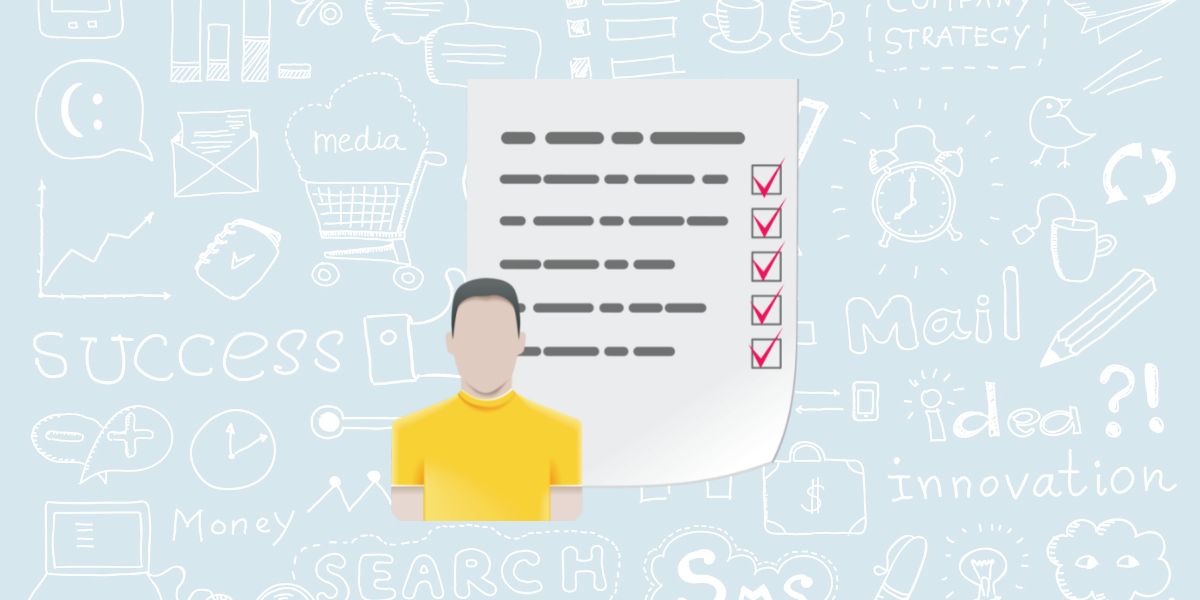
Do you keep forgetting the daily tasks you have to do? Keeping track of personal tasks is no less important than remembering the works of professional life. Let your smartphone remind you of the crucial tasks so that you can complete them in time.
Remember The Milk is a to-do list app that allows you to add tasks easily. This app with a beautiful interface is quickly manageable and comes with features like location-based tasks.
Download: Remember The Milk for Android | iOS (Free)
If you want some fun-filled way to do daily tasks, use Habitica for the same purpose. The app lets you add tasks, daily activities, and habits to the to-do list. It even rewards you when you complete a task.
Download: Habitica for Android | iOS (Free)
Related: Digital vs. Paper To-Do List: Which Is Better?
4. Office Tasks on the Go

With the right set of apps, your smartphone can help you do office work even when you don’t have access to your laptop. If you use Microsoft 365 for your work, you can use its apps like Word, Excel, PowerPoint, Teams, etc., to collaborate with your teammates and access the documents for real-time editing.
Download: Microsoft Office for Android | iOS (Free)
Google Workspace apps like Docs, Sheets, Slides, Keep, Meet, and Drive let you access any official documents to edit them or create new ones as you need on your smartphone.
Download: Google Docs for Android | iOS (Free)
5. Listening to Podcasts

If you are too busy with your work but want to stay updated on your favorite domains, you can listen to podcasts specific to that niche. You don’t have to invest time separately, as you can listen to podcasts while traveling or working in your office.
Spotify has a wide collection of genre-specific podcasts and exclusive shows that you can listen to on the go. You can even follow a podcast to get notifications on any update of your favorite show.
Download: Spotify for Android | iOS (Free)
A podcast-focused app, Stitcher offers a range of original podcasts with a sleek and straightforward interface.
Download: Stitcher for Android | iOS (Free)
6. Reading-List Sharing Across Devices
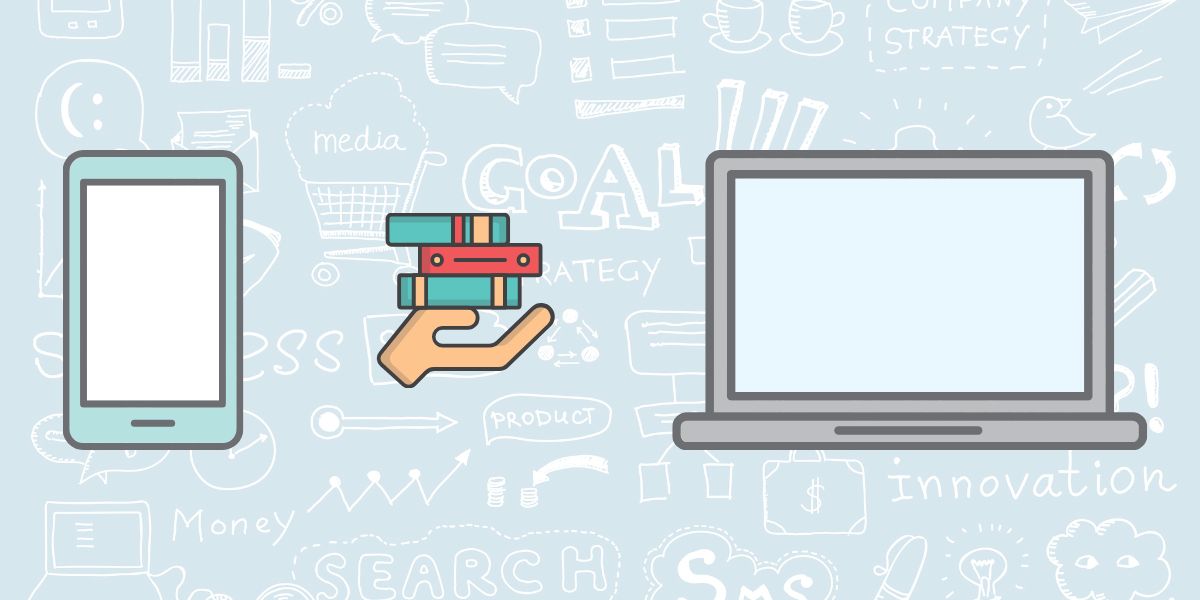
Has it ever happened that you found something interesting while browsing with the smartphone, but could not find it on your PC? With reading list sharing apps, you don’t have to invest time to search for the same website on your computer or email the links.
With Pocket, you can add any webpage (article or video) to this smartphone app and access it through its browser extension on your computer.
Download: Pocket for Android | iOS (Free)
Raindrop.io is a similar app that makes finding bookmarked content seamless on any device. It also allows you to mark each bookmark with a tag so that you can easily find it from any device without any trouble.
Download: Raindrop.io for Android | iOS (Free)
7. Listen to Sounds That Aid Work

Do you find it difficult to concentrate in a noisy environment? Listening to white noise will help you focus during incidental distractions and other times. Even when you’re working from home, you can create the ideal working environment by listening to it.
myNoise app lets you choose a color and produces noise corresponding to that color. From static radio sound to a roaring river and other noises in between like rainfall or wind—you’ll get them all here.
Download: myNoise for Android | iOS (Free)
Atmosphere is another white noise app with a library of over 100 types of binaural noises and city sounds. You can browse through its relaxing and soothing sounds suitable for different occasions before choosing the one you need.
Download: Atmosphere for Android | iOS (Free)
8. Speed Up Smartphone
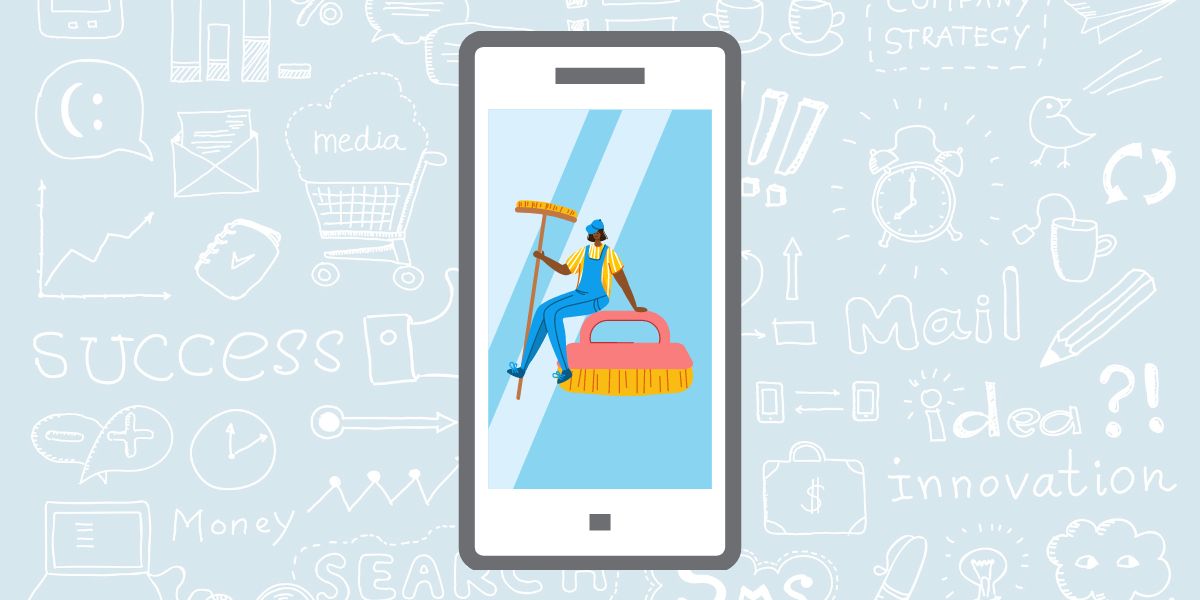
Sometimes, you download many apps out of craze but don't use them at all. These apps can cause your smartphone to act slow and take up device memory for no reason.
To ensure the necessary apps are running at an optimum speed, you need to delete these unnecessary apps. Files by Google is a file management app that can track the unused apps in your smartphone and help you delete them.
Download: Files by Google for Android (Free)
You can also use the CCleaner app to point out the rarely used apps with App Manager. Then you can delete them to improve the performance of your smartphone.
Download: CCleaner for Android (Free)
9. Sleep and Wake Up on Time

Sufficient and quality sleep is necessary to have a fresh mind that can deliver maximum productivity. You can use mobile apps that help you fall asleep on time with calm ambient noise. One such useful app is Sleep Time.
Besides assisting you to go to sleep with the help of sounds of the various natural environment, this app can analyze your sleep and wake you up during the lightest sleep phase. You will also get comprehensive insights on your sleep patterns from this app, with easy and simple graphs and charts.
Download: Sleep Time for Android | iOS (Free)
Another similar app is Sleep Cycle which has an extensive sound library of stories, meditations, and music. In this app, you can set a 30-minute window for waking up in the morning. The app will wake you up at the most optimal time within the window.
Download: Sleep Cycle for Android | iOS (Free)
Let Smartphone Boost Productivity Output
Forget what everyone says about the smartphone making you unproductive. Try these tips and apps to turn your mobile into a significant contributor to your productivity goals in the office or home. Additionally, you could follow out-of-the-box ideas for added productivity in professional life.
